Have you ever resolved to be a more active real estate blogger, only to realize that it’s actually a bigger undertaking than you anticipated? Do you have the desire and see the need, but can’t quite get into the blogging “rhythm”?
You’re in the right place. Today I’m going to make you see that being a legitimate real estate blogger doesn’t have to be difficult or time consuming.
As I sit here writing this article for you, I am facing a daunting amount of white space that needs to be filled with the knowledge and experience in my head, in an engaging and intelligible way. I gotta type up this whole thing from scratch – sometimes an article can take 12 or more hours of work to finish.
The mission of our blog is to provide REALTORS® with educational articles on a weekly basis, that are equal parts relevant, unique, utilitarian, coherent and nice to look at. This mission and promise requires me to put in the time and effort to create these articles.
My role at RealtyNinja is also my full time job.
In the case of many Canadian REALTORS®, your full time job includes Sales, Customer Support, Marketing, Accounting, Operations, Administration and all the little things in between. We understand that you can’t be expected to put the time or resources towards creating a 12 hour article every week.
But how about putting 12 hours towards your articles every month? If you can’t be a content creator, you can always be a content curator.
As a content curator, you are responsible for selecting, organizing, and presenting content with your own unique spin. Many of the most popular blogs on the internet are simply content curation mechanisms that aggregate and share other peoples’ content – always sourcing and linking back to the original creator of course.
Heck, every time a REALTOR® shares real estate market statistics from their board on their real estate blog, they are curating someone else’s original content. You’re already doing it, let the Ninjas help you do it better.
Below, I will explain exactly how you can become the next great real estate blog curator.
Step 0: Make Time & Plan
This article promises to show you how to be active on your real estate blog every single day with less than 3 hours of work a week. That means each of your articles will take roughly 25 minutes to finish.
“Does that mean I need to dedicate 25 minutes each day to blogging?”
If you wanted to eat a banana every morning for the next five mornings, would you go to the store each day and buy one banana or would you just go today and buy five bananas?
If you want to start earning organic traffic to your website through your real estate blog, then you have to take blogging seriously. One major step towards getting serious is by “buying your bananas in bulk”, so to speak.
You need to select a 3 hour time slot every week dedicated to creating your curated blog posts for the next 7 days (3 hours / 7 days = 25 mins per article). In that 3 hour time slot, your objective is to Select, Organize, and Present content for 7 different articles.
In a lot of cases, this can take less than 3 hours. Some weeks you may only spend 1.75 hours on your blog, but still have 7 great curated articles by the end. Consider that a big win, and don’t try to fit the following 7 articles into the spare time you have remaining that week.
It’s good to be prepared with a banana for every morning, but after about a week, bananas can start to spoil.
In other words, you want your curated content to be timely and up-to-date. Content that’s been pre-curated weeks or months in advance can make your blog feel out of touch, impersonal and often irrelevant to the audience you’re trying to reach. My recommendation would be that you only prepare for the week ahead, and not for any longer than that.
So let’s say you’ve blocked off Tuesdays at 5:00 pm – 8:00 pm as your dedicated blogging time. Great.
What are you going to blog about? You need a theme, and deciding that theme begins with the needs of your target demographic. What do they want to see? What blend of content will keep them coming back? What are they searching for on Google? How do you want your brand to be perceived? What’s the best tone for your audience? etc etc.
For the sake of example, let’s say you’re a North Vancouver REALTOR® who specializes in helping young families who just had a baby to find the home of their dreams. Or at least, this is where you see an opportunity in the market and where you’re going to focus your inbound marketing. Sure you’ll help anybody buy and sell, but if you want to reach new families in particular through your real estate blog you’ll need to cater your curated content to them.
Fast forward through a brainstorm and a couple hours of planning, you’ve finally figured it out. Every Tuesday from 5:00 – 8:00 PM, you’re going to prepare 7 curated blog articles that fall into any of the following categories:
- North Vancouver Family Events, Services & Recreation
- DIY Home Improvement Projects
- Happy Family Listings of the Week
- North & West Vancouver Trending Stories
- North Vancouver Instagram Photos of the Week
Now that you’ve made time and planned for your posts, it’s all downhill from here. Time to move to Step 1.
Step 1: Select Content (1.5 hours)
This is the most time consuming part of the whole process. Social media is a wonderful tool which gives us access to so much content and information. At the same time, it’s a destructive web of entertainment that can suck our attention away for hours on end.
Please try to remain focused on the task at hand. You are searching for content that fits into the five categories we mentioned in Step 0. You are not playing on the internet.
I can’t stress this enough, so here’s another paragraph about it. I have worked in content creation and curation since 2009, and I’ll tell you from experience that it is REALLY easy to get lost down the rabbit hole. The whole fun and engaging nature of social media can make us forget that we’re trying to work. Professional bloggers can separate leisure browsing from business browsing. Be like us.
Disclaimer done, time to find some content. You’re going to need to sniff around different corners of the web to fill those five categories each week. Sometimes the content will come from random places at random times, but it’s nice to have a few general content sources that you look to every week.
Let’s see where we would potentially search for content relevant to the 5 categories from Step 0.
North Vancouver Family Events, Services & Recreation
I would probably start by visiting the District of North Vancouver and City of North Vancouver websites. Followed by the North Van Recreation website, maybe local Church Websites. I would also look into community websites dedicated to North Vancouver areas like Deep Cove, Lynn Valley, Lower Lonsdale, and Capilano.
After that I would look to the North Shore News, North Vancouver Magazine and other North Vancouver publications. Basically, anything official that is related to the North Shore will be able to give me a whole bunch of information on North Van family events, services and rec. Not to mention, these sites will be full of links out to other great resources that you wouldn’t have discovered on your own.
DIY Home Improvement Projects
The social network that has become somewhat synonymous with DIY projects is Pinterest. I would run off to Pinterest first, and start looking for cool Boards that have been created by other users. As you start searching, you’ll notice that there is no shortage of content in this realm. You could strictly look through boards like DIY Home Improvement Projects and DIY Home Decor for the rest of your real estate career and you’d still have more than enough awesome content to use.
Personally, I would stick to Pinterest for this category and share a few great ideas in each week’s blog post. That way your post isn’t just one Pin borrowed from Pinterest. It’s a category. For instance, one week you find a bunch of neat DIY feature wall ideas on Pinterest, that you combine into one blog post.
Happy Family Listings of the Week
I don’t need to tell you where to search online for listings – I will say this:
This is an awesome article to remind people that you’re a REALTOR® and not just an awesome blog curator. Listings are the core of your business, and promoting them is essential. Only you’ve got to take the time and do it right. With a weekly blog article called “Happy Family Listings of the Week”, you can hand pick and share 5-10 active listings that would especially appeal to young families with new babies – dream homes.
We know you don’t always have 5-10 family dream homes listed for sale, but don’t worry because that doesn’t matter here. Remember, this is curated content – not just your original content. This blog article can include 1 or 2 of your own listings, but sometimes it might not include any of your listings at all. This article is not about you, it’s about the reader. The reader doesn’t care how many listings you have for sale, they care about finding the right home for them and their family. Be someone who helps them and you will become someone they trust.
North & West Vancouver Trending Stories
Trending stories are usually pretty easy to spot, but they can get a bit more challenging when you narrow the scope down to a small community like North Vancouver. There isn’t always always something trending, necessarily, but more often than not if you dig deep enough you can find something worth mentioning. Often times, the best source for this sort of information comes from Twitter and Reddit.
I would head to Twitter and do some searches for North Vancouver, North Van, West Vancouver and West Van to start. Then I would make sure I wasn’t missing anything by searching the same words, only with Hashtags: #northvancouver, #northvan, #westvancouver, #westvan. If I’m not having much luck here, I’ll head over to Reddit.com/r/Vancouver and do a little digging for some North Shore related stories, like this user submission about the North Van Shipyards. If it’s a slow day on Twitter and Reddit, I would head to Google and do a search for some North Vancouver News from the last 24 hours!
If there’s nothing that you feel deserves to be on your real estate blog for this category for a week, that’s totally fine. Replace it with content from a different category. Don’t stress, be agile like a Ninja.
North Vancouver Instagram Photos of the Week
No matter what your five content categories happen to be, one or two of them are going to be more fun to work on than the rest. An article that curates a bunch of Instagram photos in one place is going to be a lot easier and a lot more fun than some of your others. Keep that in mind when you’re planning your categories – if you’re having fun, your readers are definitely having fun.
The weekly Instagram article is going to showcase the top 10 photos of North Vancouver on Instagram that past week. So you’ll head to Iconosquare.com and do some hashtag searches, then skim through the content from that past week and pic your favourites. I would search hashtags such as #northvan, #northvancouver, #northvanlife, #northvancouverbc, #northvanlove and #northvantrails.
So now you’ve spent 1.5 hours finding all the content you’re going to share into your seven articles. What that actually might look like is 30 browser tabs open… AKA chaos. Time to get organized; move on to Step 2.
Step 2: Organize Content (0.5 hours)
You’re going to identify some key information in this step. From start to finish, organization should only take you roughly 30 minutes, so try not to get bogged down on it. In your mind, you already kind of know what you’re doing, but it’s time to make it official.
Create a new Google Sheet or Excel Spreadsheet, title it “Editorial Calendar”. In cell A1 type DATE. In cell B1 type TITLE. In cell C1 type LINKS.
If you’re planning your next 7 posts at 5:00 – 8:00 pm on a Tuesday, you’re going to share these posts with the public on your blog from Wednesday-Tuesday each week. So your first date under the first column should be tomorrow’s date – for example’s sake, we’re going to use next Wednesday, April 13th as our first date.
In the next column (TITLE), write the titles for each of your upcoming curated articles for the week.
In the final column (LINKS), paste any and all links relevant to that article. Basically, reduce the 30 browser tabs you have open down into this spreadsheet. Close each tab after you copy and paste the link into this spreadsheet.
Once you’re done, your Editorial Calendar should look something like this:
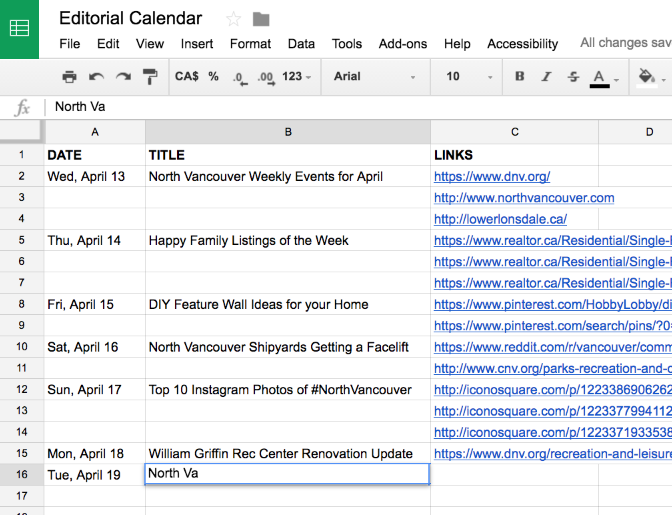
Note: You can populate this spreadsheet as you go, meaning Step 1 and Step 2 can happen simultaneously if that’s how you prefer to work. Also, this is as basic as an editorial calendar spreadsheet gets. Feel free to make it your own and add more columns, colours, etc.
If you don’t think the organization step is necessary, I invite you to go ahead and try to jump from Step 1 to Step 3, and see how much fun you have. Organization is mandatory for successful blogging, and that’s just a fact.
Now that you’re organized, it’s time to start banging out these articles. Move on to Step 3.
Step 3: Present Content (1 hour)
Here’s where the curation takes a little bit of a back seat, and you have to get back to creating for about an hour. What is going to make these curated blog articles memorable, relateable, relevant and generally good is the way you twist it or put your own spin on it.
The most successful content curators aren’t the best at finding content, they’re not the best at organizing content, but they are the best at presenting content in their own unique way – a way that brings people back to their site over and over again.
It’s time for you to start writing 1-2 paragraph blurbs for each of your 7 articles. A brief, reporter-style introduction to the content you are presenting will suffice. Feel free to follow up the content with a question, to promote visitor engagement. But you don’t need to write an essay here – remember, you have an hour to write 7 intro paragraphs.
That’s 8.5 mins per paragraph – so don’t feel pressured to make them Pulitzer Prize winning masterpieces of English literature. Just use a consistent tone across all your articles and make them conversationally written. If you are upbeat and uber-positive on your blog, then every article needs to carry that tone. If you have more of a humorous approach, then keep that feeling alive on each post.
Now, open up a Google Doc or a Microsoft Word doc (or any text editing software that you want), and start writing the paragraph blurbs for each of your articles. Some of them are going to be more simple than others, and they might even be the same recurring intro each week. For instance, I see the “Top 10 Instagram Photos of #NorthVancouver” article having the same or a similar intro blurb each week. Considering people are mostly there to see the photos anyways, something like this could do just fine:
“Happy Sunday, North Van! Here are this week’s Top 10 Instagram photos of North Vancouver and their photographers (who you should follow!)”
Which leads me to another very important point which I mentioned once earlier. Make sure you credit the original creators of the content – always. You don’t need to use the official APA citation methods they taught us in high school… just mention the username or handle of the online user who created the content, and link back to their website.
Okay, so now it’s 8:00 pm on Tuesday, April 12th and you are all done selecting, organizing and presenting your content for the next 7 days. But none of this is live on your blog yet.
Yes, you will have to do that manually. Every day, you will need to do the following:
- Log in to your real estate blog and create a new post.
- Copy the TITLE from the Editorial Calendar spreadsheet you created, paste it into your new blog post.
- Copy the corresponding Paragraph Blurb the document you created, paste it into your new blog post.
- Open the links for this article in new tabs, and grab whatever you need off of them.
- Drop your curated content into your blog article.
- Publish the article.
This process should take you an extra few minutes every day, but it will ensure that you are engaging with your blog and your website on a daily basis. After the first month, you are going to be much more connected to your blog – simply by logging in and publishing daily content. You’re also going to feel much more proud of your blog. It’s all going to feel a lot more professional, and a lot less like play.
You’re going to see more traffic coming to your site, and then more recurring traffic to your site. Eventually, leads! But it takes time. Don’t get discouraged if you don’t see your first lead after 7 days. You will need to remain consistent for months to start seeing benefit from your blogging strategy, and even years for it to grow wings and take flight.
Blogging and social media can not be a half-measure or an afterthought. They must be injected into the biological buildup of your business if you wish to see results over time.
As always, I hope you’re able to walk away from this article with some real actionable items to help you progress your marketing strategy. If you have any questions, please comment below and one of the Ninjas will get back to you.
Until next week, bloggers. [-_-]~~





Mike
April 17, 2023 at 1:48 pm
This is great advice and has me intrigued. My question is, do I simply copy and paste the other person’s blog post as a blog post on my site, as long as I write an intro and cite the original writer?
Ramin Sabour
May 2, 2023 at 10:15 am
Hi Mike! Sorry for the late reply.
Rather than reposting an entire article from another blog, we recommend writing a brief synopsis of the article (highlighting key points you found valuable) then cite and link back to the article. You can cite by saying the source ahead of the article or quote – something like, “According to the XYZ…” or you can link to the article by saying “Click here to read more about [then say some keywords about the topic].” Or if you want to cover all your bases, do both. You’re not trying to pass it off as your own original work, so you can be generous with your citations.
Another method is to make it obvious that you are directly quoting by using the blockquote feature on your blog, or indenting and italicizing the content, or both.