Class is back in session with part 3 of our REWT 101 series! In our last session, we dove into the world of website domains and registrars. Today, we’re exploring DNS, nameservers, and how your website becomes available online.

Considering websites are something we use daily, the internet can still be a bit of a mystery. There’s so much jargon involved and it’s evolving at such a rapid pace, that sometimes it’s hard to know which way is up! It may feel like a scary, insiders-only kind of project when you’re trying to get your real estate website set up. With this series, we’re here to help you understand the technology behind your real estate website, so you can learn to love your site and, ultimately, get more out of it.
Without further ado, let’s dive in!

DISCLAIMER: The explanations in this article have been simplified to make sense for the general population. The topics we’re covering today are highly technical, so we have boiled them down to the essential points for our readers in the real estate community. If a network engineer were to read this article, they would consider it extremely basic. Not to say the information is false, just that we’ve intentionally omitted a lot of highly technical details and taken some liberties in our explanations to keep the message straightforward and digestible by all.
What is DNS (Domain Name System)?
The Internet is made up of a massive network of computers that communicate with each other using a string of numbers and periods, aka an IP Address – which looks like this: 216.223.23.47.
Think about how many websites you visit every day and how difficult it would be if you had to enter the exact IP address every time you wanted to visit one of those sites. You wouldn’t be able to remember whether it was 159.89.229.118 or 159.89.229.119 — it would be a mess! This is why humans use words in their URLs.
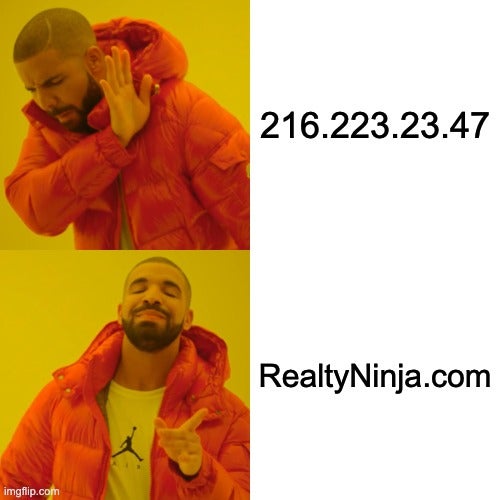
If you’ve ever travelled to a different country, you know firsthand how difficult it can be to communicate with locals if they speak a different language. It would be so much easier if you had a handy translator to help you out!
In the same way, the Domain Name System (DNS) is an overarching term for the system that takes human language – a domain name like realtyninja.com – and translates it into a computer language – an IP address like 216.223.23.47 – to bring you to your online destination.
DNS is all about looking up IP addresses and connecting them to the URL, which is similar to how phone books – remember those?– were used. It’s no wonder that many people call DNS the “phone book of the Internet.”
For a more visual and entertaining explanation of how DNS works, check out this comic.
What are nameservers?
Let’s breakdown our phone book analogy even more:
- Nameservers are the physical copy of the phone book itself
- DNS records (IP addresses and their corresponding domains) are the individual entries in the phone book
If you wanted to look up a business’ phone number (back when phone books existed), you’d have to go through the phone book’s entries to find the name of the business and its corresponding phone number. Nameservers work in a similar way.

Here’s a simplified version of what happens when you visit a website:
- You type and enter “realtyninja.com” into the address bar
- Your browser uses DNS to pull up the domain’s nameserver (the phonebook)
- Your browser searches through the nameserver to find the IP address of where you’re trying to go
- Your browser matches the IP address to what you typed in
- Your browser retrieves and downloads the site’s content
What is website hosting?
If your domain is your home’s address and your website is your house, think of your web host as the neighbourhood or town that your house resides in.
Imagine if IKEA’s showroom wasn’t neatly organized and had no order. It sounds like a nightmare! You would waste hours searching for what you came to buy, and would probably leave frustrated and empty-handed.

However, IKEA’s products are organized by room, and the store’s map usually leads you to find exactly what you’re looking for within minutes (as long as you don’t get easily distracted).
In a similar fashion, your site comes with a lot of content and data, such as copy, images, downloadable resources, pages, and other files. All that data needs to be accessed from a set area, rather than spread across the Internet’s vast network and getting mixed up with other websites’ content.
This is where web hosting comes in! When you purchase a hosting plan or use a hosted service like RealtyNinja, you’re essentially renting space on a server to store your site’s data. Web hosts provide the technology and resources needed to ensure your site’s data, such as texts, images, and other files, are successfully transferred to the visitors’ browser. Plus, they’re responsible for keeping the server up and running and implementing the proper security measures.
How does web hosting work?
Your real estate website basically lives on a server, where all your site’s content is stored as files and database entries. When a visitor clicks onto your site, the web hosting server actively sends your site’s files and content to the visitor’s browser.

Say a visitor wants to check out your blog. The server will instantly send the blog to their screen. If a specific blog post caught their eye and they want to read it, the server will call those files and display that post on their screen.
You can host a website yourself, but it requires extensive technical skills. Self-hosting entails setting up and configuring a web server from scratch, including the equipment, infrastructure, hardware, software, and ongoing maintenance. It can be a significant time investment that might not be worth it if you’ve already got your hands full with running your real estate business.
On the other hand, using a dedicated web host (like RealtyNinja!) can save you the potential headache. You won’t have to dedicate time and resources to monitoring, protecting, and upgrading your server, and you’ll also save time worrying about updating code changes and preparing for expected increases in traffic.

Why do different browsers exist?
Chrome, Firefox, Safari, Microsoft Edge. These browsers are doors to the Internet. They allow you to shop online, watch videos, upload pictures, play games, and much more. Even now, you’re using a browser to read this blog. We all have our preferred browser and probably stick to using the one!
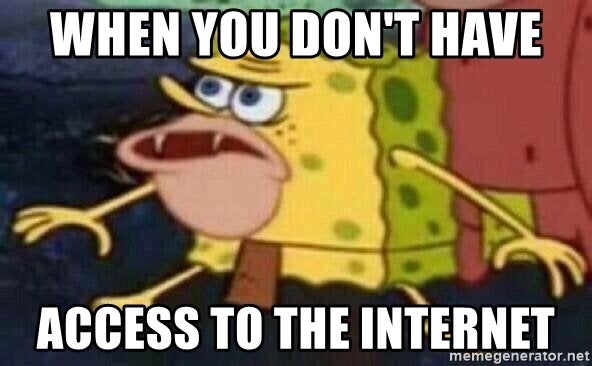
There are multiple browsers made by multiple companies, similar to how there are multiple car companies. In the end, they all have the same foundation (4 tires and a steering wheel) but are equipped with different features, designs, etc. Back in the early days of the Internet, you only had a few browsers to choose from. Now you have a variety to choose from, based on what features you prefer and what’s compatible with your device.

Let’s take a look at some of the most popular ones:
- Mozilla Firefox: if you’re someone who always has dozens of tabs open, you might flock to this browser because it rarely freezes. Prefer to stay private online? Firefox has solid regulations on online privacy! This is the last full featured browser that is not controlled by corporate interests and is RealtyNinja’s favourite browser!
- Google Chrome: 67% of internet users in the world use this browser. Part of Google’s lineup, it syncs your bookmarks, passwords, and settings across your devices when you log in to your Google account.
- Opera: Built on top of the Chrome rendering engine so it can use most Chrome extensions and is known to be quick.
- Apple Safari: This browser is limited to Apple products, but it’s designed to save your MacBook’s or iPhone’s battery.
- Microsoft Edge: A unique feature of this browser is that web pages can turn into audiobooks through its Immersive Reader mode.
What does it mean to have an SSL Certificate?
As the Internet gained popularity in the 90s, web security became increasingly more important. Have you ever noticed that some URLs start with http://, while others start with https://? The technology that powers that little “s” is called SSL, which stands for Secure Sockets Layer. Well technically today it is powered by something called TLS (Transport Layer Security). But we will get into that shortly.

Essentially, the extra “s” means your connection to that website is secure and encrypted. While that extra “s” may seem minimal, it’s a pretty big deal. Be on the lookout for that “s” the next time you’re browsing websites that ask for sensitive information – like when you log into your online banking.
When you land on a page with a form to submit information, it can be intercepted by a hacker on an unsecure website – a website that starts with http://.
This information could be anything from your credit card details on an online purchase to an email to sign up for a newsletter. In hacker lingo, this is often referred to as a “man-in-the-middle attack.”

Here’s one of the most common ways these attacks happen: A hacker places a small, listening program on the server hosting a website. That program lurks undetected in the background until a visitor starts typing information, which activates the program to start capturing the information and sends it back to the hacker.
A little scary, right?
This is why that extra “s” is so important. When you visit a website that’s encrypted with SSL, your browser will form a connection with the web server, look at the SSL certificate, then bind your browser and the server. This binding connection ensures that no one besides you and the website can see or access what you type by sending all back-and-forth communication through a secure encrypted tunnel. You simply have to visit a https:// website, and voila — your connection is secured.
Still a bit lost on how SSL works? Check out this comic for a more visual and entertaining explanation.
How long has SSL security been around?
The first public version of SSL – SSL 2.0 – was designed and released by a company called Netscape in 1995. If you’re wondering why Netscape skipped straight to version 2.0, it’s because SSL 1.0 never had a public debut. The first version was built on theory but never properly tested in the real world. Its creators were able to hack it within 10 minutes, so it’s probably for the best that it never saw the light of day.

While SSL 2.0 was undoubtedly more secure, it still had several security flaws and required some security upgrades, which came out in 1996. SSL 3.0 was used until 2014 when a major security vulnerability was discovered by Google.
Then came the Transport Security Layer (TSL) to the rescue! This was an updated and more secure version of SSL, which has gone through a couple versions and it’s still used to this day in its current form. Although we refer to security certificates as SSL certificates, SSL certificates use the powers of TLS to create a secure connection to your website.

Why your real estate website needs SSL
Other than the obvious benefits of having a secure website, in 2014, Google began pushing websites to adopt HTTPS in an attempt to improve security across the web. As a result, they rewarded SSL-secured sites with slightly higher SEO rankings.
Essentially, it all comes down to trust. Google wants to send people to a website that is safe for them to use. If Google users go to a website that isn’t secure and their personal information is stolen… well, that looks bad on Google’s behalf.

While SSL is great for improving your SEO, there are other benefits to incorporating SSL certificates on your real estate website.
- Help confirm your business is authentic and trustworthy, and not a fake website that’s used to capture personal information illegally.
- Your site’s visitors can feel more at ease. Many internet-goers look for the HTTPS in the URL when asked to input personal information. This can mean more newsletter signups, more inquiries for specific listings, and more people filling out contact forms if they know their information is secure.
At RealtyNinja, we know how important web security and privacy are. All of our websites include an SSL security certificate for no additional cost, and it’s something we do as soon as a new website goes live. You can have peace of mind knowing that your website and your visitors’ information is safe and secure!
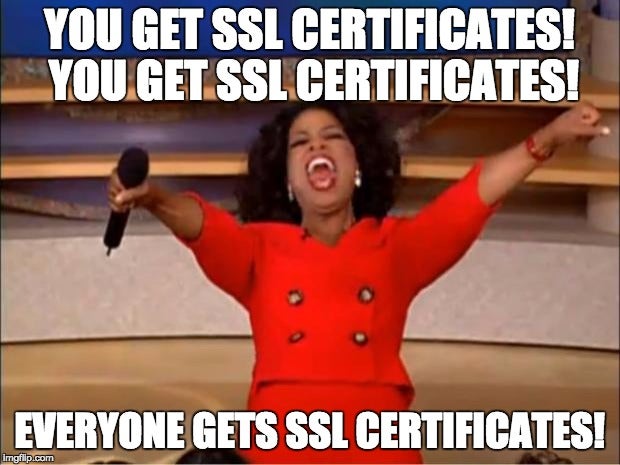
_______________
We hope this edition of REWT 101 has helped give you more context on how the Internet works and how your site is able to be accessed via web hosting, DNS, and SSL securities. Be sure to give the DNS and SSL comics a read – they’re a great resource to help explain those complex topics!
Join us next time for an in-depth (and easy to understand!) look into listings and data feeds!




