Whether you’re getting some work done at a café, doing an out-of-town showing or trying to squeeze some paperwork into your much deserved beach vacation… you are a remote REALTOR®.
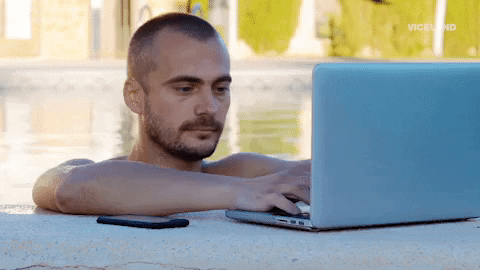
But let’s be honest, even though real estate is very much a face-to-face business, you’ve been splitting your time between the office, your home and the front seat of your car since way before the pandemic forced the rest of the world into similar habits.
You’ve probably even spent the last 2 years reading about, learning about and having a love/hate relationship with classic remote work tools such as Zoom, Dropbox, Google Docs, etc. But the title of this post contains the word “Unconventional”, not “Normal, Standard or Boring”!!
Here at RealtyNinja we’ve been working remotely for over 8 years – before it was cool and before the term Digital Nomad got taken hostage by Tik Tok influencers! Along the way, we’ve picked up some handy tricks. Nothing earth shattering but when you’re forced to work outside ideal working conditions, they might just give you that edge you need to push through and close the deal.

Disclaimer: The following tools and services are ones we have personal experience with. They may or may not be the absolute best or cheapest options out there and there are definitely alternatives. We can only promote what we have personal experience with, so you’ve been warned that your mileage may vary.
Without further ado, the proverbial meat and potatoes you’ve been promised:
TripMode
How many times have you gone on vacation where the WiFi isn’t the best? There’s nothing more annoying than trying to squeeze in a power hour of work and getting hit with that “Connection Unstable” error or worse… web pages that take forever to load.

Or how about when you turn on your mobile hotspot, get into the zone and next thing you know you’ve used up your monthly data usage! You’d be surprised which apps sneakily use up large amounts of bandwidth in the background without you even knowing!
If this has happened to you, then it’s time to download TripMode, an app for Macs that puts you in full control of what can and can’t access your data connection. Set up the app to start automatically and it will monitor which apps are using your connection and exactly how much data they are using:

From here, you can block and unblock certain apps from being able to access the internet, which means you end up using far less data. It won’t always turn a bad connection into a good one, but it will make the best out of a bad connection by not wasting any bandwidth on unnecessary apps. Additionally, you can monitor your data usage in real-time or set a limit that cuts off your connection once your data limit is reached. This is a great feature to make sure you never go over your data limit.
VPN
A VPN (virtual private network) is one of the best tools for improving your internet privacy and security. This is perfect for the REALTOR® who’s connecting to public WiFi networks or even office networks to get work done because a VPN establishes a secure and encrypted connection between your computer and the internet.
Imagine that the internet is a highway, and we’re using motorcycles to zip around it. We visit our favourite locations (websites), make purchases, read important emails, and more.
Sitting on a motorcycle, anyone can see you. Anyone with a mind to do so and some technical skills can follow you along these digital highways, see who you are, where you’re going and peek into your private habits. To view your online activity, who you are, where you like to visit, and more, all anyone has to do is look! Worse, they can follow you home. You’re traceable.

Instead of riding on the wide open internet highway, you can use a private tunnel instead: a virtual private network or VPN for short ;) It’s the closest you can easily get to true anonymity online, and sometimes it can even make an unstable connection seem more stable.
We recommend Private Internet Access’ VPN. For only a couple of bucks a month, you’ll have peace of mind knowing your internet privacy stays private.
Krisp
“Sorry, but can you mute your mic?”
That’s the last thing you want to hear when you’re on a client call. When you work remotely you don’t always have complete control over the noises around you. But that’s where Krisp comes in!
Krisp uses AI-powered software to eliminate background noises from your microphone and speaker. You can rest easy knowing that your voice, and your voice only, is heard clearly. It’s one of the few applications that just works so well – the difference between having it on and off is astounding! Dogs barking outside? Chainsaws? Construction noises? All gone as soon as Krisp is toggled on. It can even remove the sound of seagulls so no one will know you’re at the beach.

Even if the people you are chatting with do not have Krisp and are in a loud environment, you can enable it on your speakers or headphones to remove the noise from anyone on the call!!
Visit Krisp’s website to hear examples of how the noise cancellation technology works in various situations.
One thing to note is that while it will prevent the people you are speaking with from being distracted by your background noise, you will still want to have a quality pair of headphones so that you yourself are not distracted by the tree being cut down outside your window ;) Good thing we talk about this in our next point!
Good headphones
Jumping off of the last point, we also highly recommend investing in a good pair of headphones. We’re big fans of Apple Airpods and Bose products but any quality brand will suffice.
While Krisp will ensure the person on the other end isn’t getting distracted by background noises, high quality, noise cancelling headphones can help you tune out the distractions of external noise (we’re all guilty of eavesdropping on conversations at cafés). The best headphones for work can help isolate you from all these distractions and keep you focused on the task at hand.

Here are a few factors you need to keep in mind:
- They should be wireless so that you can carry them around.
- They should have an excellent battery-life, i.e. at least 8 hours.
- Good noise reduction is key, as is being able to hear your own voice in the headphones as you talk (so you don’t end up shouting).
- The sound quality should be top-notch.
- They should be comfortable to wear during long calls, conferences, webinars, and so on.
Battery pack
Our phones have not only become a means for communication, but also a daily resource for apps that make life just plain easier. Being the multitasking, multi-functioning machines that they are, comes with the much dreaded battery drain. You may be in the middle of an important work task on your phone, tablet or laptop, when all of a sudden your screen goes black and all the progress goes to waste while you scramble to find an AC outlet.
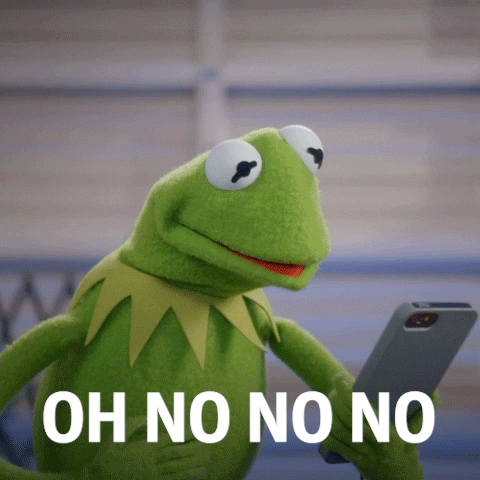
We recommend the Yeti 500x if you’re in the market for a beefy battery pack that can charge your laptop (and everything else) multiple times. From Baja to the bushes, it’s served our team well! There are a bunch of other companies that make alternatives that are just as good – some cheaper, some more expensive, but this is the one that we have used to run our virtual offices.
If you’re looking for something smaller and cheaper but just as solid, look into the Yeti 200x. If you just need to charge your phone then any small power bank will do, but we’re fans of the Anker lineup.
Cellular Modem or Hotspot
Have you ever relied on your smartphone’s hotspot feature only to find out that while you have a bar of signal, you can’t reliably connect to the internet and get any work done?
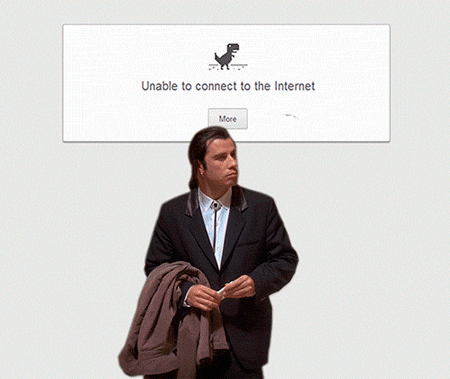
Cellular modems or hotspots connect to your cellular operator’s network and provide a local WiFi connection just like your cell phone does. This allows any WiFi enabled device to connect to it and access the internet. The main difference is that they have much bigger antennas than your phone and the entire device is dedicated to doing one thing and one thing only; providing you with high speed access to your local cellular network. This allows them to essentially “boost” the cellular signal and provide you with a faster and more stable connection than your phone.
It’s important to note that it can’t create a signal from nothing. It can help “boost” a poor signal though – AKA it can help turn 1 bar into 2, 2 bars into 3, etc. And even if your phone can’t work on the network, the cellular modem might be able to!
Spitz is the best LTE modem out there in our opinion. Same disclaimer as the battery packs, there are others out there, some cheaper, but this one has the RealtyNinja stamp of approval.
Zoom bandwidth tips
We know we said that we wouldn’t talk about Zoom… but we lied. It’s not a remote tools list without mentioning them, so here’s a Zoom tip!
Do you keep getting Zoom’s “Your connection is unstable” warnings? Are you out of town and want to stay under a data limit? Whatever your situation, there are several strategies you can try to reduce your bandwidth and data usage during Zoom meetings.

Turn your video off when you don’t need it.
For meetings where seeing each other isn’t that important, this is the easiest way to reduce your data usage. You can easily turn on/off your video during a call as well, so you could turn it on while you are speaking and off while you are listening.
turn off HD video in Zoom
If your prefer that (virtual) face-to-face connection and do not want to turn off video completely, it’s a good idea to lower your video quality and turn of HD mode:
- In your desktop Zoom app, click Settings (the gear icon).
- Click Video in the left-hand menu.
- In the My Video section, uncheck the box beside Enable HD if it is checked.
Use online documents rather than screen sharing
Sharing your screen requires a lot of bandwidth. If there’s something you need to collaborate on, Google Apps lets multiple people open and edit the file at once. These services can use less data than streaming video, while still allowing everyone to see changes in real time.
Call into your Zoom meeting by phone
To avoid using any data at all, call into a Zoom meeting over the phone.
You’ll be limited as far as what you can actually do since you won’t be able to see faces or share a screen. But this is a great option if you’re tuning into conferences or large group meetings since it doesn’t require any data – in fact, you don’t need a Wi-Fi connection at all!
Mute yourself
You might not realize it, but even when not talking when unmuted, there’s still data being used to transport all that silence. Get used to muting yourself and encouraging everyone else to mute themselves when not talking.
Make your window smaller
If you switch modes to speaker view and make the window small enough so it’s just you and the speaker, it uses much, much less data. Even though your video is on, you’re only streaming 2 streams, not everyone else in the call.
Dialpad
Dialpad gets the RealtyNinja stamp of approval because it makes it easy for our fully remote team to provide quality phone support to our local Canadian customers through local numbers.

Our favorite part about this software is that it ensures we provide top-notch service and support to our customers by easily routing calls to the correct team member. As an extra bonus, the software is easy to set up and is a decent price!
We think teams and brokerages can benefit from this software by providing them with the telephone infrastructure they need to grow from a small team all the way up to multiple office brokerages. It’s really easy to add new phone lines, departments, adjust agent call rotation, etc.
Another amazing feature that really sets Dialpad apart is their built-in AI software that transcribes calls, analyzes sentiment, and even sends you a summary with next steps after calls. Real estate can be a dynamic and fast-paced industry, so with Dialpad by your side, nothing will fall through the cracks.
There you have it!
Our 8 (unconventional) tools & tips to keep you on top of your work while you’re working remotely.
Being a remote real estate agent doesn’t have to be an obstacle. With the right technology and techniques, you can have a great place to work no matter where you are—and even when there’s no office at all.
P.S. working from the actual beach is a fallacy. Bright sun and sand do not mix with laptops and focused work. Find yourself a palapa, a hat and a pair of shades. Even better, get your work done in the hotel and then go to the beach to play. Stress reduction is proven to make you do better work 😉





